“”That writer does the most, who gives his reader the most knowledge, and takes from him the least time.” Charles Caleb Colton”]
Click to Listen
[powerpress]
*NOTE: If you are reading this in email, you will need to go to Itunes or my blog to get access to this show.
Seven Steps to More Effective Email
Step 1 – Define the purpose of the email
- General information
- Providing or requesting information
- Answering a question
- Asking for something
- Setting a meeting
- Follow-up on a previous discussion
Step 2 – Draft the email text first (before adding addresses)
- Start with purpose
- Define what actions I want the reader to take
- Define how I want the reader to respond
Step 3 – Ask yourself “Is it really needed?”
- Is it important?
- Is it helpful?
- Who should get it?
Step 4 – Review the email draft and edit
- Read it aloud
- Does it portray your brand?
- leader
- communicator
- problem solver
- whiner
- Spell check
- If you are replaying or forwarding, verify you are not sending sensitive information.
Step 5 – Add addressees in the to, cc, and bcc fields
- Who do I CC?
- Do I CC myself?
Step 6 – Hit send
Step 7 – Stage followup activity
- Was it a delegation?
- Am I expecting something in return?
- Have I committed to a future action?
- Do I need to file the CC
References for Effective Communication Via Email
- Twitter’s #inboxzero
- UAB’s Information Engineering and Management (IEM)
- Getting Things Done by David Allen
Subscription Links
If you are like me, you listen to podcasts when you are busy doing other things – like exercising or driving. The easiest way to do that is via a podcasting subscription such as Itunes. So, if you have enjoyed this podcast, please subscribe:
Your Feedback
If you have suggestions for a podcast you would like to hear or a question about an upcoming episode, e-mail me.
Also, if you enjoyed the show, please rate it on iTunes and write a brief review. That would help tremendously in getting the word out! Thanks.





0 Comments