[powerpress]
The other day I had four projects coming up. I sat there in indecision not knowing what to work on. Which one to do first? What was the next step? It felt like 5 minutes that I just stared at all things in front of me. I was suffering from overwhelm.
As I tried to figure out what to do, I realized each project had its own challenges. Each one of them seemed to have an unknown set of things that I needed to do.
I took some quick actions using a tool I have used many times before – and found my way out. Today, I will share this fix with you.
“Being overwhelmed is about emotions – not time. #overwhelmed “]
The 15 Minute Fix for Overwhelm
As I have been focusing on 15-minute fixes in the last few weeks, I have found it odd how many times 15-minute activities have really become part of my own breakthroughs.
As I sat overwhelmed, I remembered the 15-minute trick a friend had taught me long before.
Step 1 – Recognize it is emotional
Overwhelm is an emotional state. It is not brought on by external things, but how you feel about those issues. This is why at times we can be overwhelmed by few things and at other times we seem to be able to handle a ton of stuff. Recognize that your emotions are in control.
Also note that when we are overwhelmed by a project, this is often a sign that we are unclear what the next steps should be. The overwhelm emotion is also a lack of clarity.
Step 2 – Take inventory of what is overwhelming you
To put your emotions in check, get objective. When you’re feeling overwhelmed the best thing to do is to write down the things that you need to do. While it might seem like this will create more overwhelm, it actually lets you look objectively at what has to be done. Put it in writing. For me, it was four things now on paper.
Step 3 – Put them in order of priority
Now that you have a list, try to prioritize. Usually, the priority has a lot to do with deadlines but, given the method we are about to use, the order is not that critical.
Step 4 – Set your Timer for 15 minutes and start on #1
Yes, I said 15 minutes. Does that seem insignificant? Again, this is about emotions, so trust me here.
When I did this the other day, I just plowed in. I was not sure what to do first so I just started. I figured in 15 minutes I did not have time to plan and if I did take the wrong path – so what. It was just 15 minutes.
I opened a Google Doc and started. I started outlining steps of what had to be done in a course that was coming up. I listed out what I wanted to cover, desired outcomes, and the steps I needed to take. Realizing some things came later and were bigger tasks, I opened my calendar and set some time to work on this using my Google Calendar hack.
I was shocked at the amount of material that I had covered in just 15 minutes. Suddenly I felt not so overwhelmed about that project – mostly because I knew what needed to be done and had a plan to do it.
When the timer went off, I quickly made a note of what of the next two or three actions I needed to take in my calendar entry.
Now take a quick break for coffee.
Repeat on the next project
Once again I set my iPhone timer to 15 minutes and plowed in.
Cleanup
Within about 90 minutes I had pulled myself out of overwhelm and done an amazing amount of work. I then took a few minutes to reevaluate my plan and then moved on with the day.
Observations after doing this process myself
While working my 15-minute fix, some of the next actions involved me handing off the project to other people for review and to gather data. My work was a bit messy, but nonetheless, it was what the team needed to take the next step. Now, those projects were in the hands of other people who could do their part.
But I took action (and the effectiveness of other team members) these projects were completed within the week. I had to laugh that earlier in the week these four items had me frozen in a state of overwhelm and now using the 15-minute fix I was closing these projects and moving on to task number five.
Links mentioned in this episode:
LINK
Productivity Hack – Tiger Time using Google Calendar
Podcast Details:
Click Here to Subscribe via RSS (non-iTunes feed)
Subscribing is simple!
- Go to iTunes.
- Click Open In iTunes
- Hit subscribe!
While there why not leave me a review!
Stitcher
If you are a Stitcher listener, I have not left you out! Just click Company of One on Stitcher!





0 Comments