Podcast: Play in new window | Download
Subscribe: RSS
Decisions. We have to make them over 1000 times per day as we decide what to do next. Too often we are consumed by meetings, email, and other items so we forget what is key. Last week I talked through my email management method I use to get to inbox zero – so this week I want to share how I use my TIGER TIME with Google Calendar.
“Work in the mornings: afternoons = brain mush = nothing gets done #TigerTime”]
Tiger Time
Amy Porterfield calls her mornings Tiger Time where she focuses on the most important work and she protects that time like a tiger. I have been doing something similar for years, but when I heard her use “tiger time” it just resonated with me – so I went with it. (Also I am not creative enough to make us a cool sounding name;)
For me, it is not that I intensely protect it as much as it is me having the aggressiveness and fierceness of a tiger during that time to get stuff done before my brain turns to mush in the afternoon.
For me
afternoons = brain mush = nothing gets done
This makes it a great time for meetings and mundane activities.
Defining the What: What is the key thing you do that adds the most value?
Knowing what is crucial to keeping the money flowing is really a key thing – no matter who you work for. Amy realized content creation for her courses, podcasts, and webinars are the most important thing she does.
So I decided to figure out what made the money flow to me. I have 3 main areas.
- investments – managing real estate, stock, and funds
- content creation – for classes and blogs and courses
- team growth – both my internal teams and other people I work with
What about you – what are the key areas that generate you the most money? Even answering this question will generate immense focus.
Put another way
- If everything else is not getting done – what has to be done?
- What adds the most value to you and your family long term?
But – knowing “what” is only part of the problem. Now we have to actually make it happen – and that is where the problem comes.
The When: Locking Down a Time to Focus
My Tiger Time (like Amy’s) is in the first hours of the day. For us, and most of you, it is the time when our minds are fresh and we can get real work done.
When I looked at my top 3 areas, I realized that I needed about one day a week for the investments. The team stuff was more about meetings and relationships – so I can do that later in the day since it requires a different kind of focus.
But, content creation is hard for me. I use content for my courses and my blog – and often it is the same content.
The How: My Process
1. Make an appointment with you.
Create a block of time that is your most productive. (See How to Finally Get Things Done) For me, I had to start moving things around to make this happen – but it was worth it. I went to Google Calendar and set a time from 8-11 AM for Tiger Time – every day.
“Schedule a block of time that is your most productive to do what matters most. #TigerTime”]
2. Set that time as BUSY.
Since other tools interact with my calendar (and other people can see it) I set it so Google shows me as Busy during that time.
3. Create your Next Actions
Write down what you need to do during that time in the DESCRIPTION in google calendar. My description is a mix of to-do items and methods-and-procedures (MOP).
4. Attach Google Docs.
This is one reason I like Google Calendar, I can attach a Google Document with my content ideas to my calendar.
5. Do the Work.
When the hour comes, I open the calendar and do the work. I just follow the next actions and steps I have defined in the DESCRIPTION field.
6. Update the process.
At the end of my Tiger Time. I may update the Description with new information or action items – since things always change. I update all following events so when I come back the next time, I can see my notes.
7. Close it and walk away
Now I know what I have to do next and can just forget it today.
Here is a sample from my content time.
Monday – Create Content
******************************
1. Cleanup –
> Do updates both sites (Outsourced)
> Check Tuesday Pretty Link, SEO, Readability, Links
2. Prep Queue Document
> Review and tighten Google Doc outline next two posts
> Include sites to link to and books to mention
> Write SEO blurb and title
3. Add to Blog (Outsourced)
> Create POST WordPress as DRAFT using script
> Email post title to graphics
4. SM for week 60/30/10 rule
Tuesday – RECORD Content (Shoot for two per day)
*************************************************
– Edit text of post
– Backlinks
– Tweets links (CTT)
***- Record AUDIO and note mentions of sites or books (See EVERNOTE PROCESS)
***- Create next email in cue (next week)
Wednesday – After Posting
**************************
Check Outsourced Job is Done
– Post audio
– Schedule
– Post image
– Make Podcast as category
Do my final check
– Check text for spelling, readability
– Kill intro paragraph and drop cap
– SEO checks
– Create pretty link
– Send to reviewer
SM for week 60/30/10 rule
– Schedule to buffer and FB posting
Links mentioned in this episode:
How to Finally Get Things Done
How to Get to Inbox Zero with Gmail
Podcast Details:
Click Here to Subscribe via RSS (non-iTunes feed)
Subscribing is simple!
- Go to iTunes.
- Click Open In iTunes
- Hit subscribe!
While there why not leave me a review!
Stitcher
If you are a Stitcher listener, I have not left you out! Just click Company of One on Stitcher!
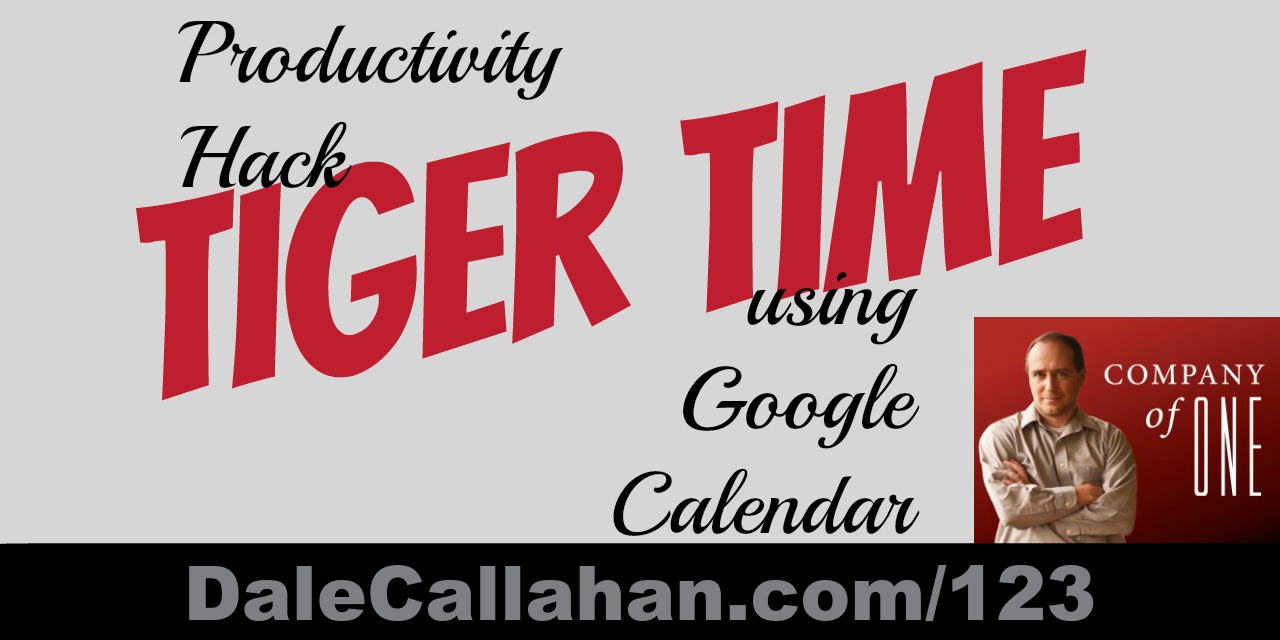

![205: What Should You Quit Doing? [Podcast]](https://dalecallahan.com/wp-content/uploads/drew-hays-hdGyEhAMYdo-unsplash.jpg)
![204: Are You the Burger Flipper or the Boss [Podcast]](https://dalecallahan.com/wp-content/uploads/question-mark-2492009_1280.jpg)
![203: Quit Being a Pawn [Podcast]](https://dalecallahan.com/wp-content/uploads/jeshoots-com-fzOITuS1DIQ-unsplash-1.jpg)
0 Comments