The other day I was asked how I get so much done. The question shocked me since I feel as if I get little done. I guess everything is a matter of perception. But a lot comes down to productivity tools.
Here are some of my productivity secrets, or productivity tools. I hope you can add to them for me since I am always looking for hints and tools! (See the question at the bottom.)
1. People – I cannot say enough about this one. I am part of a great team that makes things happen. Many things that happen I have no idea they are even happening! This is important to mention because I am one of those who will try to do everything myself. This “do it yourself” focus has been a hard lesson to learn. How do you find good people? I have some ideas – but most often they find me.
2. Mac – I converted from Microsoft to Apple a few years ago when I saw Dave Green using MACs. I knew if Dave (one of our gurus) was going to the other side, something must be up. So I gave MAC a try. I am still a big fan of Microsoft, but Apple just feels right. With the MacBook, the iPad, and the iPhone I have a very integrated set of tools.
3. Mac Mail – I dumped Outlook not long ago. I love Outlook, but it is just too heavy. Outlook takes forever to start when I first login. I was told it was the size of my contact list that was slowing things down, but who really cares why. I wanted something lighter and more agile. Mac Mail is to date the best I have found.
4. Stop living in email – I noticed my life and my “to-do” items were centered around my inbox and other email folders. I felt like I could not get away from email. I was spending hours per day checking and updating email, calendar items, and contacts – all based on Outlook. Now I might spend minutes up to 2 hours per day at max in email.
5. Evernote – This nice little tool has taken over my use of email and MS Word. (I almost never open Word anymore.) I use Evernote for planning my talks, my blogs, courses I teach, to do lists, and notes about pretty much anything else. If you have not tried it – I highly recommend it. Michael Hyatt has great posts on using Evernote and Brett Kelly’s ebook is a valuable resource.
6. Xmind – Xmind is a mind mapping tool. I used to do my planning with MS Word or whiteboards. But one day I worked with a group of people who created a product in Xmind in under one hour. I tried mind mapping and have never moved back. A great tool for planning talks, planning products, and basically planning anything. I often even use it in consulting.
7. Dropbox – Great for sharing files. Given that some of the team I work with I hardly ever see (and some I have never met), this tool is great for sharing files.
8. Podcasts – Recently I have become a fan of podcasts. While radio and TV have almost nothing to offer me, podcasts offer pretty much anything. I regularly listen to a few business or technology podcasts (usually while working out) and sometimes venture into other podcasts as they catch my interest.
9. Bible IS and BibleGateway – I rarely use a printed bible anymore. Both these tools allow me to read, search, and listen.
10. GTD – David Allen’s “Getting Things Done” book changed my view of taking control. I remember reading it thinking I might learn one or two new ideas about “time management”, but it shook up all I thought. Next thing I knew I had all my in boxes, files, and miscellaneous stacks of paper piled around my desk and I went to work getting control. The GTD method has really helped me to get back control of the massive flow of email and other STUFF that accumulates through the week.
11. Timer – I use my IPhone Clock as a timer. I set it to 15 minutes as I start a task. As a chronic procrastinator, I know I can pull off 15 minutes of anything. When the timer goes off, I stop and check my calendar and think about the best use of the next 15 minutes. Now it is showing I have 2 minutes left, and I have created the draft of this entire post!
12. Goals – Call them goals or plans, knowing what is important and what is not is the biggest thing. When I know that one thing I MUST do, I do it first everyday. See my recent post on taking the NEXT ACTIONS.
[reminder]What tools do you use to gain productivity?[/reminder]
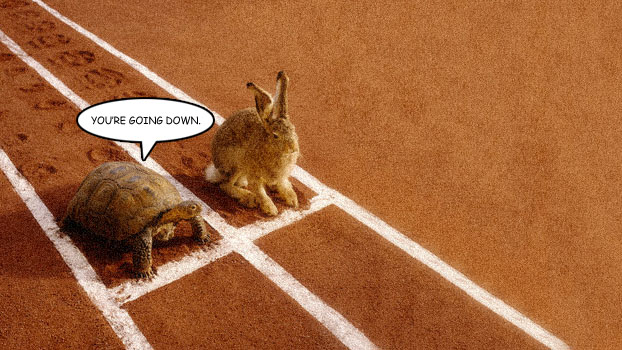


![205: What Should You Quit Doing? [Podcast]](https://dalecallahan.com/wp-content/uploads/drew-hays-hdGyEhAMYdo-unsplash.jpg)
![204: Are You the Burger Flipper or the Boss [Podcast]](https://dalecallahan.com/wp-content/uploads/question-mark-2492009_1280.jpg)
Nice list Dale. I echo Dropbox and Evernote. These are two of my faves.
I am using YouVersion as my online Bible.
Just got an iPad and am using that now for media consumption. I am working towards going fully to the cloud.
I am still conflicted for my desktop however. Still on Microsoft and Outlook there. I have started using Thunderbird as my email client and am up in the air about it. I am definitely converted to all IMAP mail instead of POP. There is nothing worse than needing an email which has downloaded to your machine at home via POP.
I heard a tip yesterday about using Pinterest for productivity. I may look into that, though today I still perceive it as a big “Like” site.
Podcasts have been on my list for awhile. As I read I like ebooks for the ability to highlight and make notes that live in the Cloud and Kindle/Amazon are my favorites.
For fitness and health, I track my food intake and exercise using MyFitnessPal. It helps keep me on track and builds in accountability.
I do wonder if all of these tools are really making us more productive!
Nice list Dale. I echo Dropbox and Evernote. These are two of my faves.
I am using YouVersion as my online Bible.
Just got an iPad and am using that now for media consumption. I am working towards going fully to the cloud.
I am still conflicted for my desktop however. Still on Microsoft and Outlook there. I have started using Thunderbird as my email client and am up in the air about it. I am definitely converted to all IMAP mail instead of POP. There is nothing worse than needing an email which has downloaded to your machine at home via POP.
I heard a tip yesterday about using Pinterest for productivity. I may look into that, though today I still perceive it as a big “Like” site.
Podcasts have been on my list for awhile. As I read I like ebooks for the ability to highlight and make notes that live in the Cloud and Kindle/Amazon are my favorites.
For fitness and health, I track my food intake and exercise using MyFitnessPal. It helps keep me on track and builds in accountability.
I do wonder if all of these tools are really making us more productive!
Good point – are we more productive or just more addicted to technology;) But when you learn about the Pintrest tool – do share!
I may be biased, but I use FollowUpThen : ) It doesn’t replace the tools you mention above, but still a good solution to stop “living in email”. Glad you mentioned the people-factor as point #1 as well. So easily overlooked as a productivity factor! – Reilly
I may be biased, but I use FollowUpThen : ) It doesn’t replace the tools you mention above, but still a good solution to stop “living in email”. Glad you mentioned the people-factor as point #1 as well. So easily overlooked as a productivity factor! – Reilly
Getting things done is really a crucial part in having a productive task. Well, I guess having productivity software tools like Nozbe and Evernote will help you get things done efficiently. But I believe what you have outlined will greatly help you become more productive. 🙂
Reilly, I am way behind looking at this… I will check up FollowUpThen!!! Thanks!
Anwell, Thanks – and as you find others please share them. At least these days we have no shortage of tools.