This is part 4 of the series called How to Create Your First Information Product in 30 Days where I promised to let you look over my shoulder as I create a product. Here is the final part, releasing and marketing the product. This is where the money starts to flow.
Photo courtesy of Flickr/Creative Commons/Patrick Hoesly [/featured-image]
I will do this post in two parts. First is the transaction and product delivery. Second is some basic marketing to get noticed. Let’s get started!
The previous posts can be found here:
- Intro of the topic – How to Create Your First Information Product in 30 Days
- Part 1 – How to Create Your First Information Product in 30 Days | Finding Information Product Ideas
- Part 2 – How to Create Your First Information Product in 30 Days | Writing the Sales Copy
- Part 3 – How to Create Your First Information Product in 30 Days | Creating the Product
Click to Listen
Podcast: Play in new window | Download
Subscribe: RSS
*NOTE: If you are reading this in email, you will need to go to Itunes or my blog to get access to this show.
Topic of the Week: How to Create Your First Information Product in 30 Days | Releasing the Product
Now you have a product, or at least the early stages of the product. We now release. But the release and getting paid is a bit dependent on what you have done.
The key is MOMENTUM!
“Momentum is killed by procrastination though overthinking”]
Shortcut to Release the Product
Here is the shortest path to get product on the market. Take your ebook or audio with included PDF files and upload to Gumroad. Create a simple image or hire a graphic designer to do it for you. Next, skip down to the end of this post to the section called “Marketing Your Information Product” and get started marketing. That is the shortest path.
But, for those who want to know more, below I will give you more options of how to package and deliver your products.
Depends on the Type of Product
Ebook – This is perhaps the easiest to deliver, and as I have said before, the slowest to develop. Your end result should be a PDF file.
Audio (with or without PDF) – Often products are released as MP3 with a PDF of related material – perhaps powerpoint slide deck. This is a good option for most people because it is fast and delivers a product that can be consumed on the road, while working out, or while sitting at the computer.
Video – A video might be a screencast (powerpoint with you talking over it) or an actual video of you delivering a talk or doing a demonstration. Because of file size, these are a bit more complex. Some people have you download the video file. Others host it on YouTube or Vimeo. While technically you are not supposed to have a product on Youtube, but many do. They upload the file to their channel, mark it as unlisted, which only allows people with the link to see the video. Not a bad option to get started. The link can be shared with others without paying for it, but to get started this option is very attractive.
Vimeo will cost you $199 for storage for the year, but has many advantages for keeping your videos private and is overall much more professional. I personally use this option for some of the products and services I have.
Physical – This kind of product will be shipped. It might be a DVD, a CD, a book, a 3 ring binder with notes, or another other product that has to be delivered. Remember, do not get caught up in how the product looks. A 3-ring binder released quickly is better than waiting for hardback copies to come out. Go fast and easy. You can always upgrade later if your product is a hit. The big issue here is you have to ship the product. The options are you shipping, hire a friend to ship, or use Amazon by placing your product on Amazon and have them ship. This will require you get an ISBN for book or media or a UPC for other goods. Since we are talking information products, you can get the ISBN from Browker.
“Failure to ship guarantees your product will not succeed.”]
Taking Payment
To get paid and deliver a product, you need 2 things.
- Payment processor – This is Paypal, Amazon Payments, Google Checkout, or other. This part handles the transactions with the credit card company. Of course you can setup your own, but don’t go there now.
- Shopping cart – At the simplest you can use Paypal. Just sign up, put a Pay Now button on your website, and let it drive customers to Paypal to checkout. Does not cost anything. But most use tools such as e-junkie, Gumroad, or many others to make it work. The cart is the interface to your payment processor and provides that nice looking user interface. To see e-junkie at work, check out my friend Jonathan’s product Blogging Your Passion 101. Go to the bottom, hit the ENROLL NOW button and see where it takes you. He has a Paypal account (try hitting Check Out with Paypal) that does the money part.
Why does he need e-junkie? When you actually buy his product for $37, you get delivered electronically access to his video series. This electronic delivery is being handled from e-junkie. More on that below.
Delivery
You will either deliver the product physically via the mail or UPS, or electronically. If physically, you need to mail it. Paypal has a button for creating shipping label, but when you start selling a lot you will find easier ways.
But I am assuming you are going to do e-delivery. In this case, you will package your product as an MP3, MP4, PDF, or other format. If you have an Mp3 and a PDF, you can zip them together into a combined package. You then upload the file to the tool of choice.
For now I am going to suggest Gumroad. It acts as payment processor, shopping cart, and deliver tool all in one. It costs a little more over time, but right now just get started. Other options to explore are foxycart, FetchApp and e-junkie. (Actually there are MANY other – but don’t get bogged down here. Do something, change later. Even the pros constantly evaluate their needs and change.)
Marketing Your Information Product
- Create a page – Create a simple webpage. Do not be complex, but go for something simple like a one page document that advertises your product. See my video on How to Setup a Self-Hosted WordPress Blog. This is the easiest way to create a page.
- Connect to your niche – Using Twitter, LINKEDIN, and other social media tools, find others in your niche and connect to them. Join groups and contribute on LINKEDIN and be part of the conversation on twitter. Again, the more niche your product the better.
Next on twitter connect to all PMI groups and start talking and sharing what you have done. Then connect to LINKEDIN PMI groups and join the conversation. Make sure you discuss anything related to email or time management. Get attention, but do so in a helpful way. Give advice. Ask for advice. Be part of the conversation. By doing these things you begin to establish yourself as an expert.
The End Game
The marketing will be an ongoing process. You will learn new things to do and continually learn. You will create new products from what you learn on this one. This is fun. When money starts to flow, you will begin to see things differently. Trust me – you can do this.
Episode Resources
In this episode I mentioned some resources, including:
- Selling Digital Goods Online at Smashing Magazine – Good overview of the tools and pricing. Article from 2012, but still appears correct.
- Video Servers – YouTube or Vimeo.
- Buying an ISBN – Browker
- Distribution tools (in order of what I suggest): Gumroad, FetchApp, foxy cart, and e-junkie.
- How to Setup a Self-Hosted WordPress Blog
Subscription Links
If you have enjoyed this podcast, please subscribe:
Your Feedback
If you have an idea for a podcast you would like to see or a question about an upcoming episode, e-mail me.
Also, if you enjoyed the show, please rate it on iTunes and write a brief review. That would help tremendously in getting the word out! Thanks.
[reminder] What product have you released? What are you working on? Share links here! [/reminder]
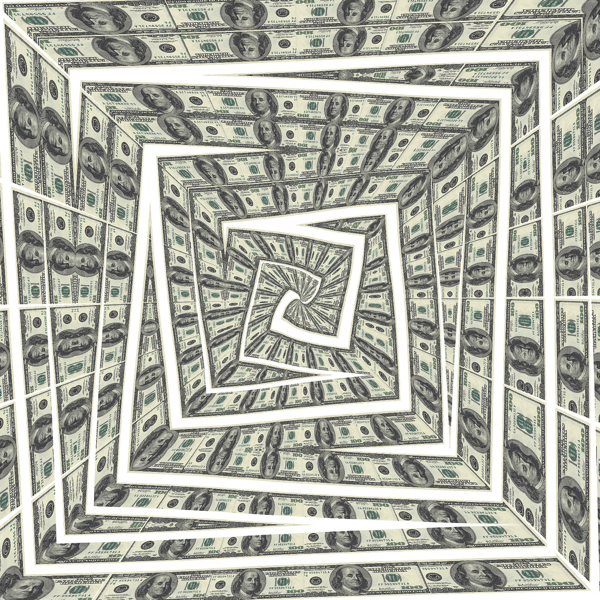


![205: What Should You Quit Doing? [Podcast]](https://dalecallahan.com/wp-content/uploads/drew-hays-hdGyEhAMYdo-unsplash.jpg)
![204: Are You the Burger Flipper or the Boss [Podcast]](https://dalecallahan.com/wp-content/uploads/question-mark-2492009_1280.jpg)
Dale, appreciate the effort in putting this all together. Lots of good info. I’m curious about two things. For a website, do you have a preference for a new domain with a specific url or simply a page on a pre-existing site? You are going the latter route, but you have an established audience already. So I wonder what might be the best approach, especially if a person hasn’t established a following already. Also, you planning on detailing your next steps for marketing your product? Think it would be valuable to see behind the scenes of how you take the finished product and start getting it sold. Food for thought. Cheers!
Eddy – I would say a toss up on the URL issue. My gut is to do whatever you can the easiest and look back ONLY later. My book was branded under this site http://resumesareworthless.com/ but I will soon bring that page back to my blog. So just ask “which is harder” and go the path of least resistance. Note that in most pages you visit, you could care less what the URL is.
And good idea on the marketing. Perhaps I should do a series on that next;)